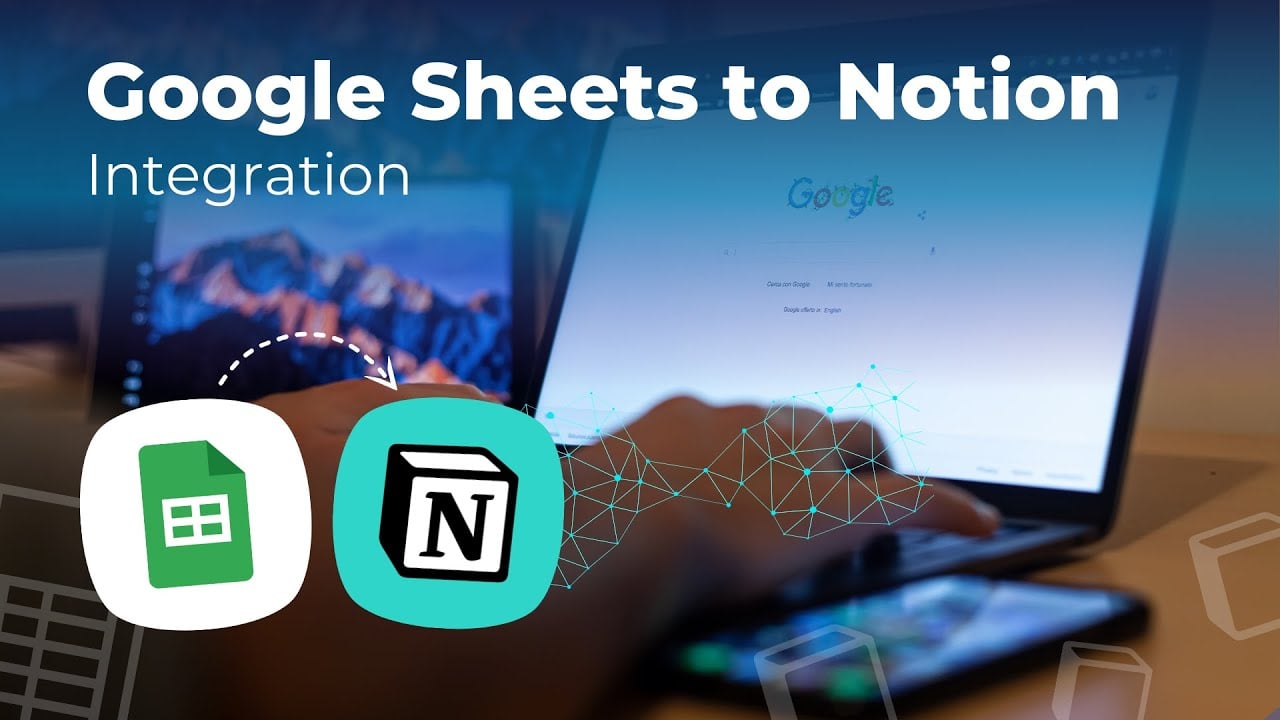Unlock the power of automation with our comprehensive guide on integrating Google Sheets with Notion using Latenode. In this tutorial, we’ll show you how to automatically transfer data from Google Sheets to your Notion database, simplifying your workflow and saving you precious time. Whether you’re managing projects, tracking data, or organizing information, this integration will revolutionize your productivity.
In this video, you’ll learn:
Setting up your Latenode account
Creating a trigger for new rows in Google Sheets
Authorizing Google Sheets and Notion with Latenode
Mapping data fields between Google Sheets and Notion
Testing and verifying the integration