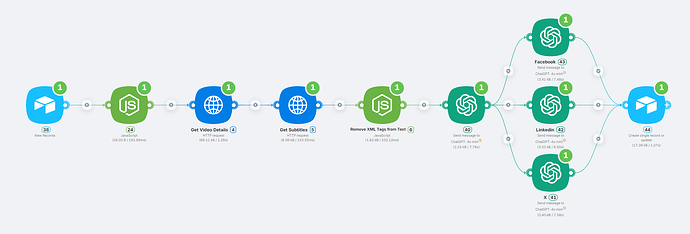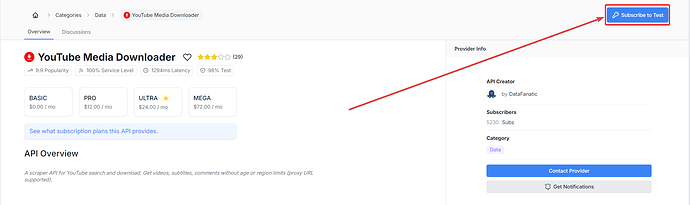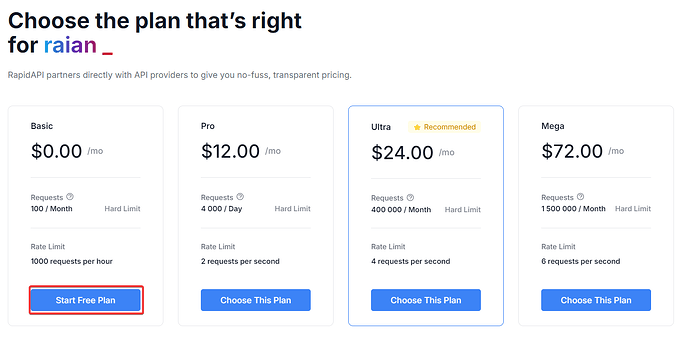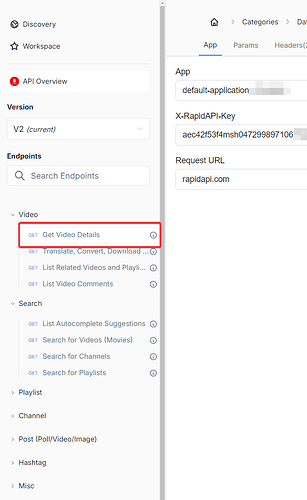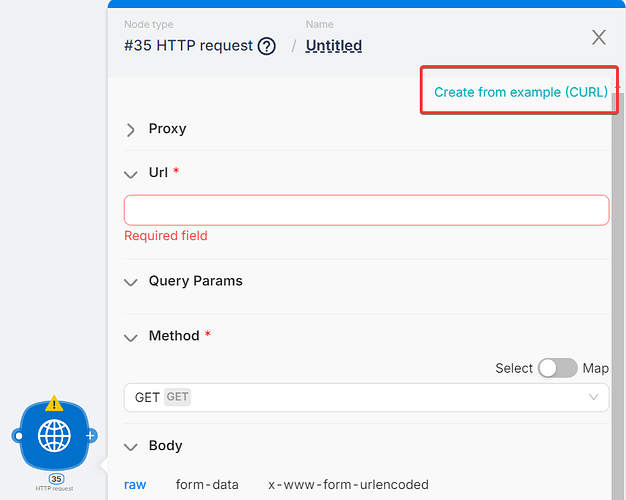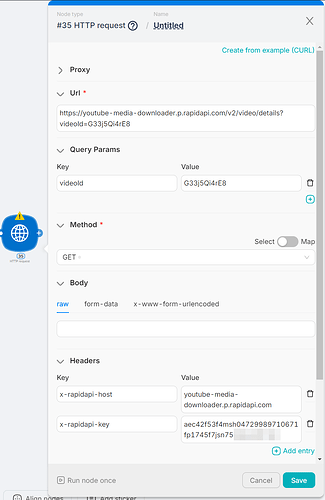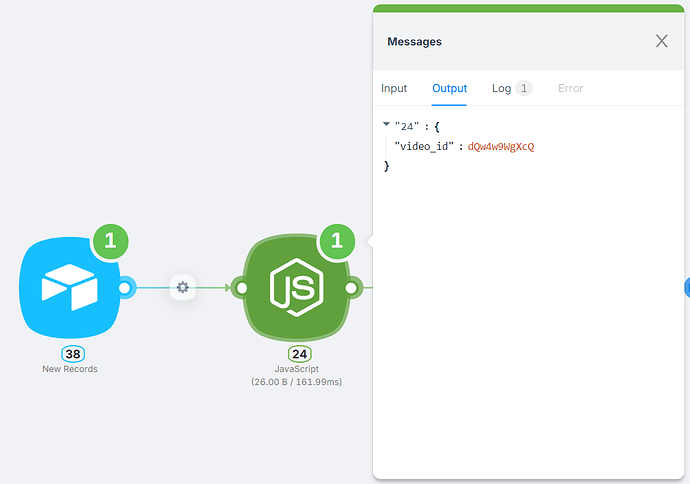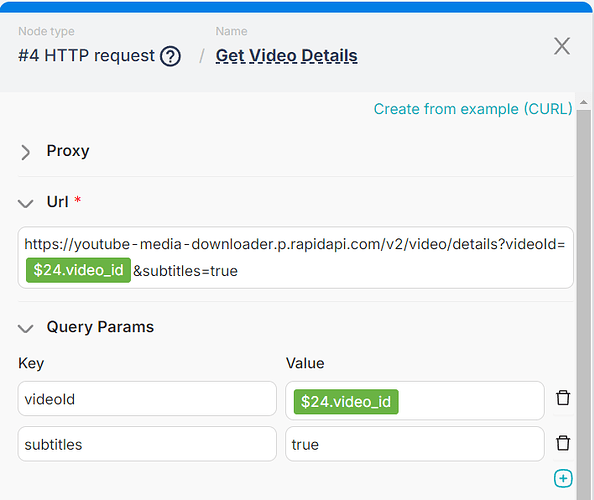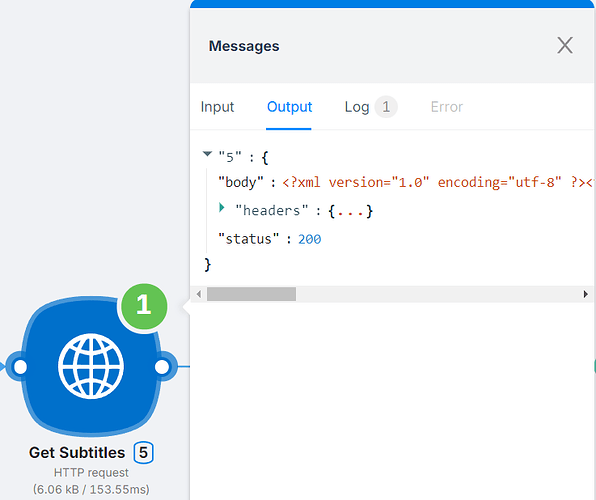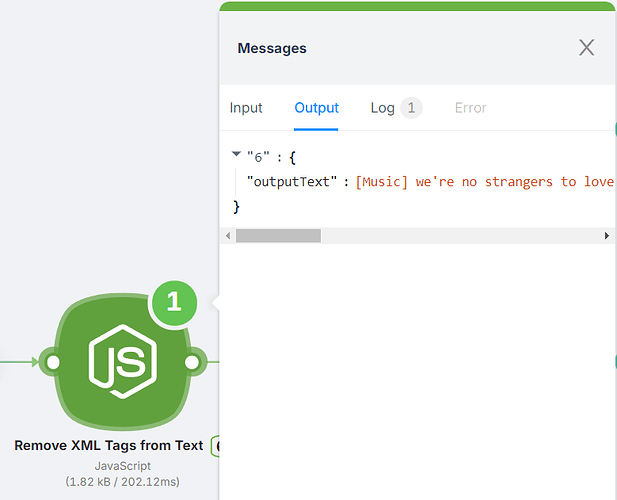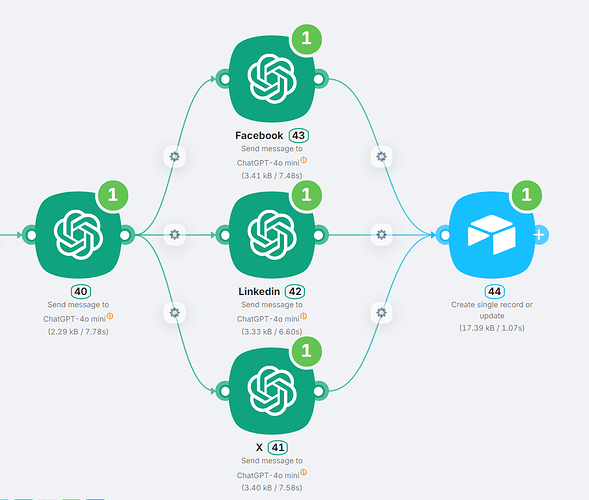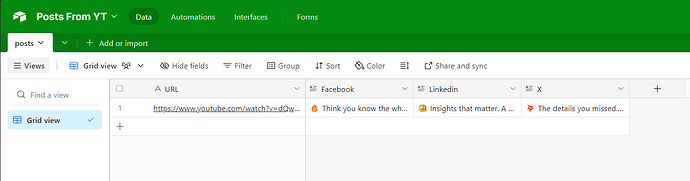Hello, community! 
Creating top-notch social media content is essential, but who has the time to write endless expert-level posts? Thankfully, millions of YouTube creators are already sharing insights that can spark your next viral post — all on autopilot.
With the power of automation, you can effortlessly transform these expert insights into engaging, share-worthy content. Let’s dive in and discover how to automatically generate expert social media posts from any YouTube video! ![]()
Here’s the scenario we’ll create:
Step 1: Getting Started with RapidAPI
RapidAPI is the largest marketplace featuring thousands of APIs for almost any need. Many of these APIs are free or come with generous free plans. They offer tools for data enrichment, scraping, transformation, and more. For this automation, we’ll be using one of these APIs.
-
Head over to the YouTube Media Downloader API on RapidAPI and sign up to get started.
-
Choose the free plan. It offers 100 requests per month, which is more than enough for our needs.
-
Once registered, navigate to the API’s main menu. In the left-hand panel, select Get Video Details.
-
Copy the CURL code from the right-hand panel. We’ll use it shortly.
Step 2: Setting Up This API on Latenode
-
Return to Latenode and add an HTTP Request node. Click Create from Example (CURL).
-
Paste the copied CURL code into the window, click Create, and your node will be ready to use.
-
Voilà! The parameters are automatically filled, and you now have a fully functional node capable of working with external APIs.
Step 3: Building the Scenario
-
Add a Trigger Node: Define the source of your YouTube video URLs. For this example, we’ll use an Airtable table. Each new record will trigger the scenario.
-
Extract Video ID: Just ask our AI assistant to create a JavaScript node to extract the video ID from the URL — it’ll handle it easily!

-
RapidAPI Integration: Use the previously created RapidAPI node. Pass the extracted video ID as a variable to dynamically fetch video details.
-
Download Subtitles: The API response includes a URL for the subtitle file. Use it to download the file in the next node.
-
Clean Subtitles: Use JavaScript to remove unnecessary XML tags and get clean, readable text. (Once again, let the AI assistant handle it for you.)
-
Generate Posts: Pass the clean text to your first AI agent, asking it to extract the most interesting and key ideas from the video. Then, send these ideas to subsequent nodes — each tailored with unique conditions and example posts that serve as references, depending on your social media style.
-
Save the Results: Store the final posts back in your Airtable table for easy review and publishing.
Result
Now you have three excellent posts — in your desired style and formatting — on any chosen topic. These posts will add vibrancy to your blog and free up time for more important tasks!
And remember — as with any AI tool, prompts and examples of post style have the biggest impact on the results, so don’t hesitate to experiment!
Potential Enhancements
- Generate Visuals: Use tools like Recraft, DALL-E, or Stability AI to create accompanying images for your posts.
- Simplify Automation: Like a video while browsing on your smartphone? Send it to a Telegram bot, and set up a bot to trigger the automation!
- Direct Publishing: Integrate directly with platforms like LinkedIn or Facebook to publish posts automatically.
P.S.
The template for this scenario will be available tomorrow — stay tuned!
Would you like to see more guides like this? Let me know in the comments! ![]()