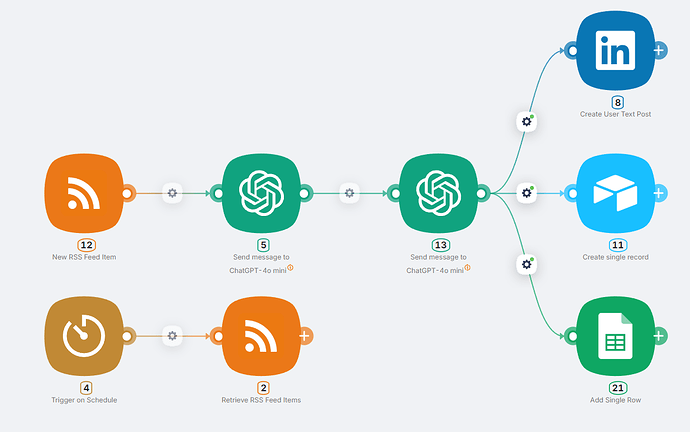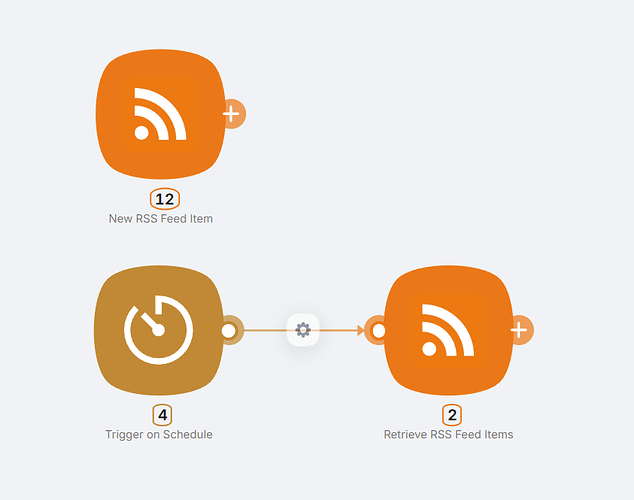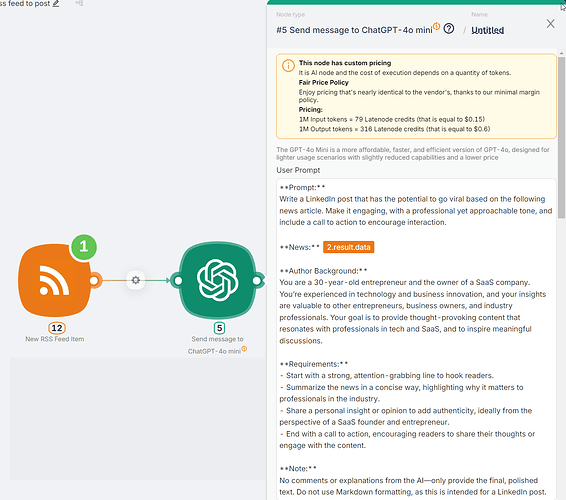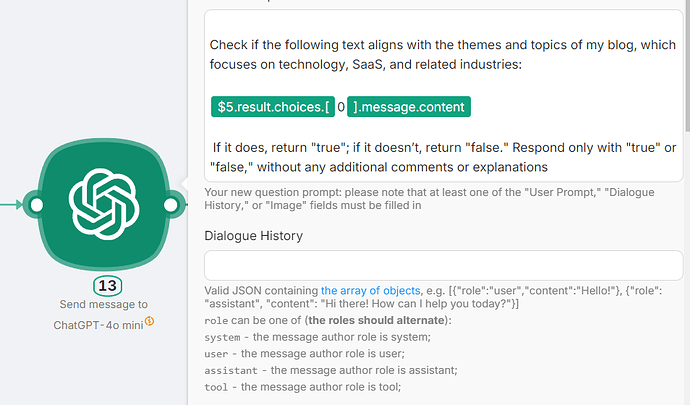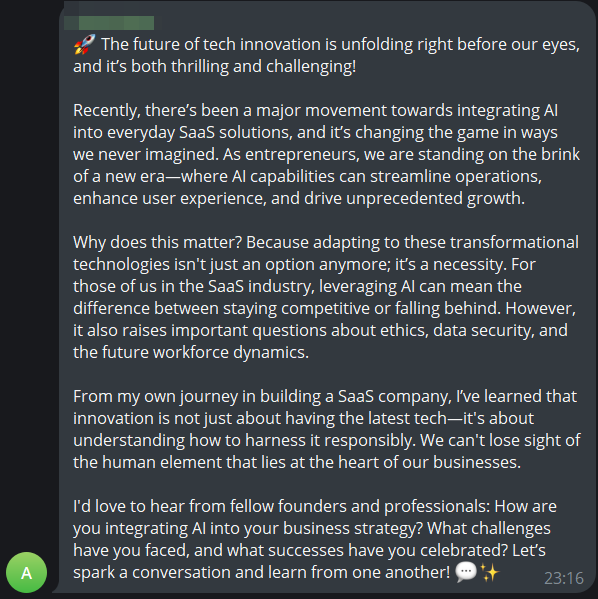Hi, community!
In today’s digital landscape, visibility on social media is critical to success. Consistent, high-quality posts are the backbone of building a strong online presence. But what if you could automate the process and turn any blog in your niche into viral content effortlessly?
In this guide, I’ll show you how to do just that by building an automation scenario. And, as promised, I’m sharing a free template to help you get started!
What We’ll Build
Here’s a preview of the scenario we’ll create together:
Step-by-Step Guide to Creating the Automation
Step 0: Sourcing Your Content
The first step is to find a reliable content source for your posts. Here are a few ways to do this:
- Use existing RSS feeds from your favorite websites.
- Search public directories to discover interesting feeds in your niche.
- Try the free Chrome extension - RSS Feed URL Finder, which can locate RSS feeds for almost any website—even if they’re not officially provided.
Step 1: Building the Scenario in Latenode
Once you have your RSS feed URL, head over to Latenode to start creating the automation.
-
Create a new scenario and select a trigger based on how you want the automation to run:
- Use a scheduled trigger to run the scenario at regular intervals.
- Choose an event-based trigger to execute it whenever new data is available.
For this guide, I’ve chosen the event-based trigger.
-
Input the RSS feed URL. For instance, I used Reddit’s feed:
https://www.reddit.com/r/AskReddit/new/.rss. Set the number of items to retrieve; in this case, 1 is sufficient.
Step 2: Process Content with AI
Next, let’s use AI to create engaging, relevant content. With Latenode, this step is incredibly easy because no API keys are required—ChatGPT is available out of the box. Here’s how it works:
-
Generate the Post
Add a ChatGPT node to process the RSS data. Use a prompt to define the tone and purpose of the content. For example, describe:- Who you are and what your brand represents.
- The type of message or value you want to deliver to your audience.
This ensures the generated content aligns perfectly with your goals.
(For more details about Latenode’s plug-and-play AI capabilities, check out this guide.)
-
Filter the Content
Use a second ChatGPT node to filter the posts for relevance. This node evaluates each post and returnstruefor relevant content orfalsefor off-topic posts. Irrelevant content is automatically excluded from publication.
This filtering step is crucial for maintaining quality and ensures that only posts relevant to your audience are published.
Step 3: Publish or Save
Finally, decide what to do with the processed content. You can:
- Publish the content directly to your social media platforms.
- Save it to your database for further review before publication.
Simply connect the necessary nodes for publishing or storage, and you’re ready to go!
Example Output
Here’s an example of the kind of content this automation can produce:
Looks amazing, right? But remember—the magic lies in customizing your prompt to perfectly suit your audience and brand.
Ideas for Further Customization
This automation is highly flexible, and you can enhance it in various ways:
- Experiment with different RSS feeds to explore diverse content sources.
- Refine your prompts to better match your brand’s tone and goals.
- Use AI tools like DALL-E 3 or Recraft AI to generate images for your posts.
- Adapt the content to specific social media formats for maximum engagement.
With a little creativity, you can turn this automation into a powerful tool for growing your online presence.
Free Template
As promised, here’s the free template to get you started: RSS Feed to Post