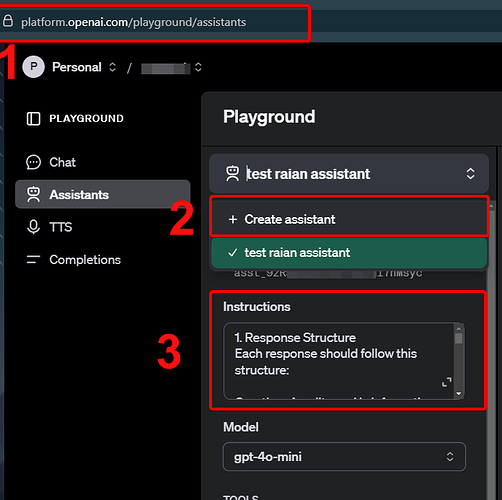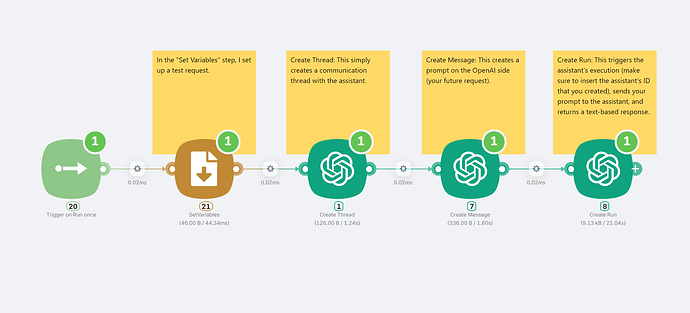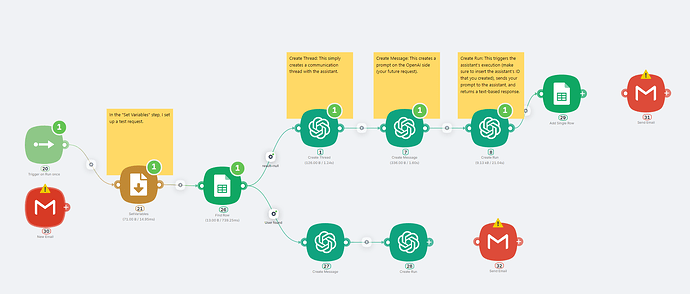Hey! Has anyone built a chatbot using a GPT assistant and can share how they set it up? I need mine to know my company’s services and respond in a concise way that reflects my style, but I’m struggling with the interaction logic. Anyone able to help or share their experience?
Here’s how you can set up an assistant for your chatbot:
- Head over to this link: https://platform.openai.com/playground/assistants
- Create your assistant
- set up the conditions and instructions you need, and upload any relevant files, like documentation.
(You can copy the assistant’s ID from under its name for future reference.) — Take a look at the pictures—I’ll walk you through the logic.
With this setup, each new user request will start a new thread and get a response based on the conditions you’ve set up. — If you want returning users to continue in their previous thread and keep the conversation context, you’ll need to set up some logic to match users to their threads.
For example, if the user’s email is already in the database, direct them to their existing thread. If it’s not, create a new one. This will give you a more traditional chatbot experience using GPT.
For more details on all the methods available in ChatGPT, check out this link:
https://platform.openai.com/docs/api-reference/introduction
Latenode gives you access to all the available actions in ChatGPT when working with assistants.
Here’s a simplest setup: If a user with this email (or username or phone number) is found, the existing thread is used instead of creating a new one.
If the user isn’t found, a new thread is created, and the thread ID is added to the GoogleSheets for future reference.
And just like that, you’ve got a context-aware GPT-powered chatbot.
This topic was automatically closed 4 days after the last reply. New replies are no longer allowed.