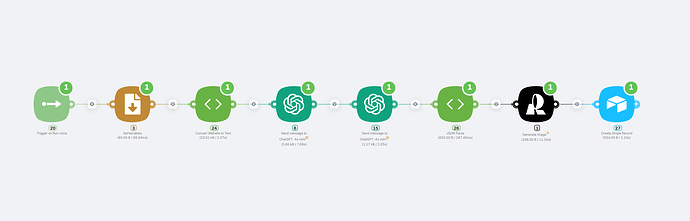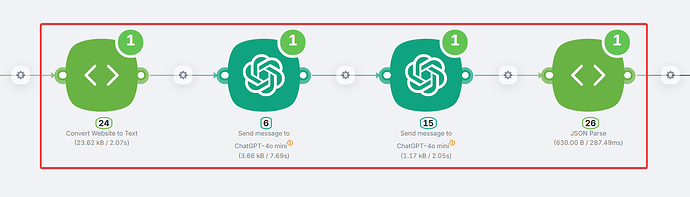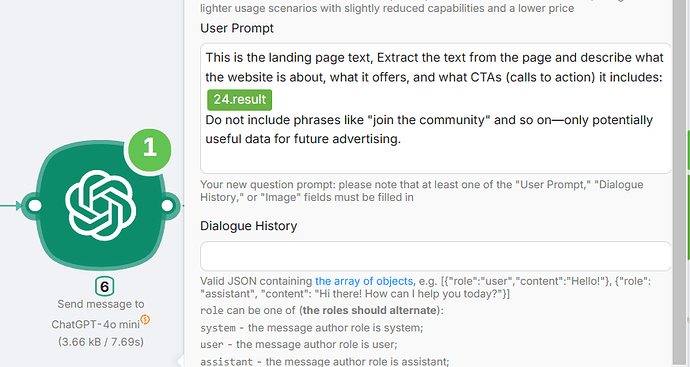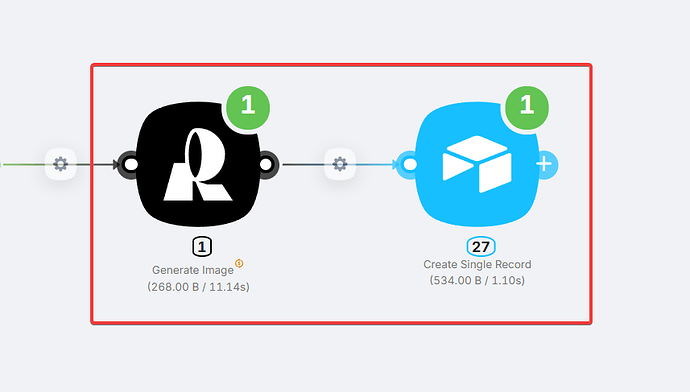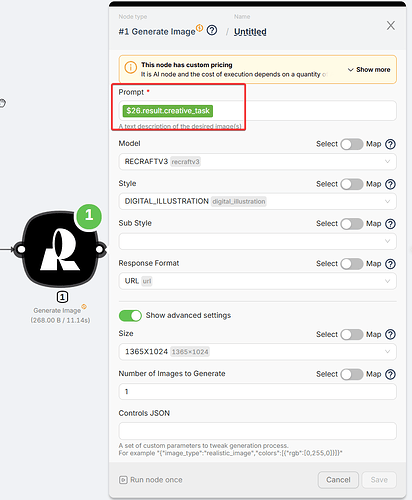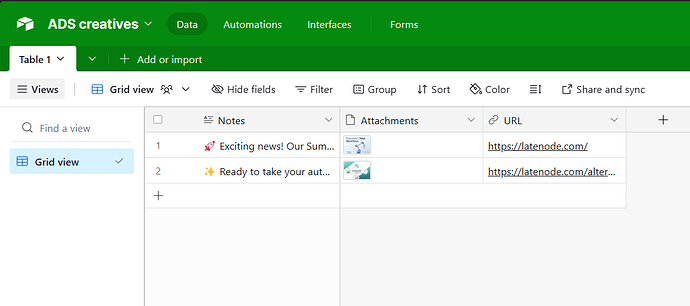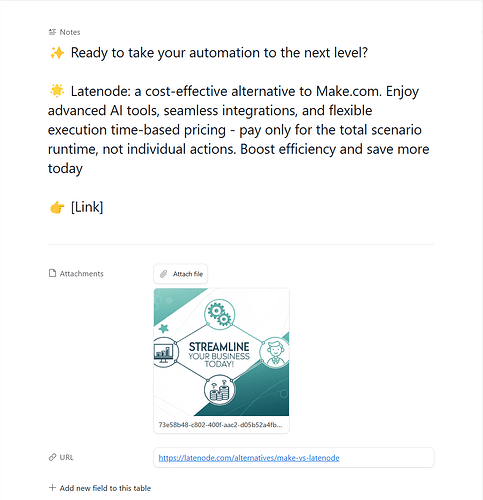Hi there! When testing advertising hypotheses or simply short on time to create ad creatives, automation can be a game-changer, helping to streamline the process.
In today’s showcase, I’ll walk you through a scenario that, using only the URL of your landing page (or any other page), can generate high-quality ad creatives combining text and banners.
Here’s what it looks like:
How it works:
- We take the URL of the page you want to work with. For this example, I used our comparison with Make.com.
- Using built-in tools, we extract the page’s text and use it to generate a prompt for the image and ad text.
- The image and text are then saved to Airtable for further use.
Let’s break it down:
1. Getting the page URL
For this example, I created a variable with a test URL for simplicity and testing purposes.
To fully automate this process, you could replace this step with a “new row added” trigger that starts the scenario whenever you add a new URL to your table.
2. Extracting page text and generating prompts
This is one of the most important steps, as it directly affects the quality of your generated content.
- Convert Website to Text acts as a simplified headless browser, quickly and accurately extracting the page’s text.
- The next node extracts only the most critical details from the page, which we’ll use in the following steps.
- Finally, we use ChatGPT to generate both the ad text and the image prompt.
Important:
To ensure ChatGPT always returns JSON with a consistent structure:
- Enable the JSON response toggle in the node settings.
- Include the desired structure in the prompt.
- The JSON Parse node then converts the JSON string into a structured format for further processing.
Tip: The prompt is the most critical element of the entire scenario, as it determines the final results. Don’t be afraid to experiment and refine it!
3. Generating the image and saving the result to Airtable
At this step:
- We define the required styles and formats for the image in the Recraft node, using the generated prompt as input.
- Then, we connect a pre-configured Airtable table with columns for text, attachments, and URLs.
- Finally, all necessary values are mapped and saved.
Test Run
Everything works perfectly!
Here’s the result:
Especially considering the prompts weren’t fully optimized, so there’s plenty of room for improvement. Now you know how to create your own personal assistant for generating ad creatives for your marketing campaigns!
Join Latenode, and you too will be able to create automations of any complexity without a hitch.