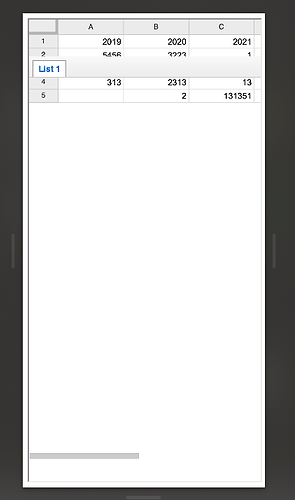I am embedding a Google Sheets document using an iframe sourced from the Share dialog, but the footer that contains the sheet list appears to be malfunctioning. The screenshot below illustrates the issue:
This occurs when using the Develop menu in desktop Safari and consistently replicates in Safari on iOS and other mobile browsers as well.
The code for the page is simple HTML that only includes an iframe for the Google Sheets embed, without any additional styling or elements.
Is there a specific configuration I might have overlooked for the embed?
Additionally, I want to mention that this issue has persisted for several months, indicating it may not be a temporary glitch in Google Sheets.
hey! its possible the problem is the document’s sharing settings. similar issues happen when sheets are not marked as ‘anyone with link can view’. try adjusting permissions and maybe clearing browser cachess too, sometimes simple steps can cause these weird behaviors to disappear. hope it helps!
Another possibility could be related to the dimensions set for the iframe. If the specified width and height are too small, it might cause certain elements like footers to not render correctly. Consider adjusting these dimensions. Additionally, different mobile browsers might render iframes differently due to varying interpretations of rendering standards, which could lead to inconsistent displays. Testing with variations in height and width parameters could help identify if the issue is related to these settings. Also, explore using the “publish to the web” option if not done already, as it might provide a more stable integration for embedding in mobile environments.
yo Bob, have you thought about using a different browser or refreshing the browser cache? sometimes outdated browser versions or cached data can mess with how iframes are displayed, especially on mobile where resources are often cached to save data. worth a shot imo!