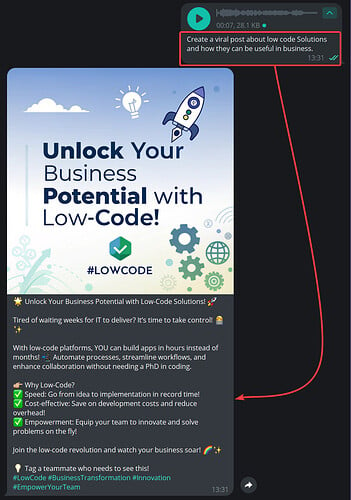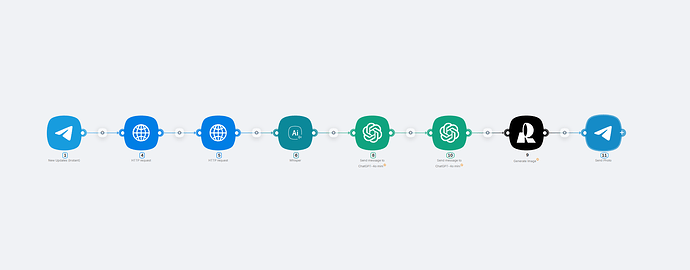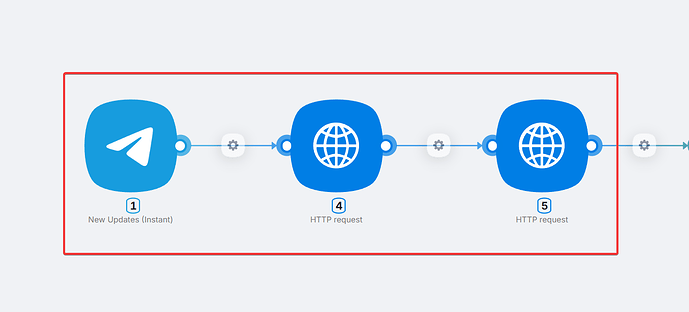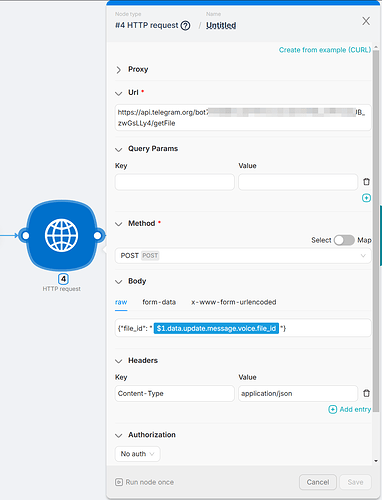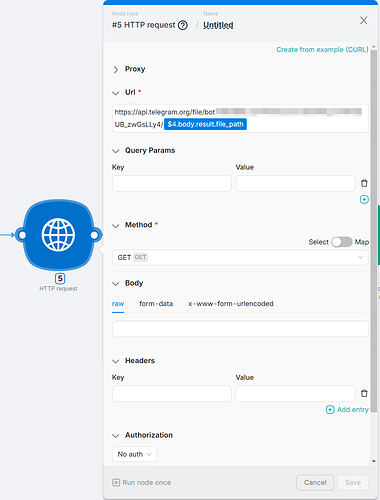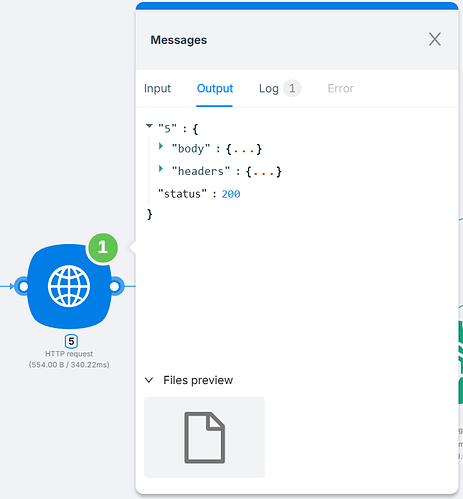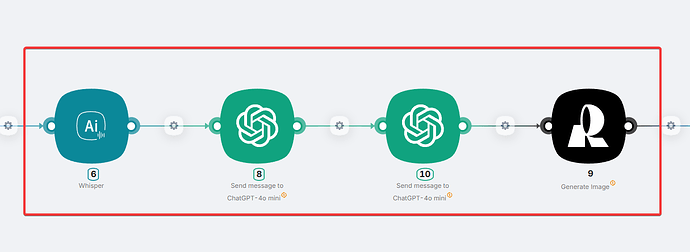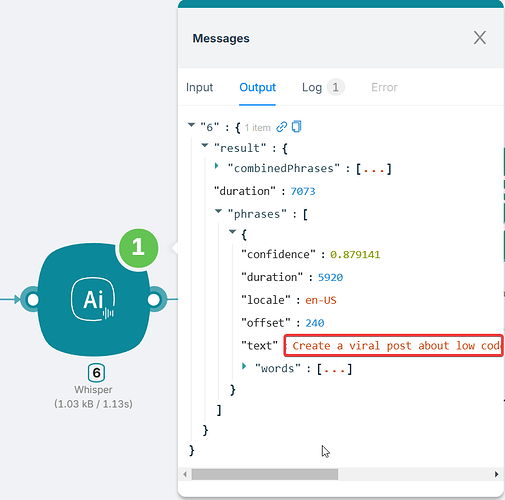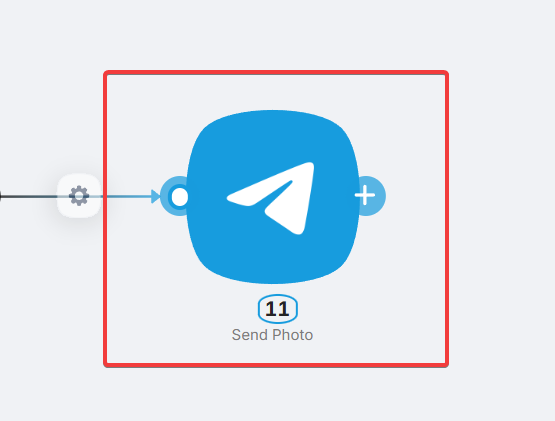To effectively grow your presence on social media, consistent posting is absolutely crucial. However, writing posts can be time-consuming, especially if you’re managing multiple accounts or projects. This is where AI comes to the rescue — transforming your ideas into viral posts or at least solid drafts!
Let me share a scenario that turns your voice notes into fully-fledged social media posts.
It’s not just a scenario — it’s a true content generation machine!
How does it work?
- Come up with a topic →
- Dictate your thoughts →
- Let Latenode work its magic →
- Your post is ready!
How It Works: Let’s Break Down the Scenario
This scenario can serve as a foundation for building countless automations and other workflows using your voice. From voice notes to sending emails, content generation, research, and much more — the possibilities are endless! But we’ll dive deeper into those ideas next time.
For now, let’s focus on social media post generation.
1. Receiving the Voice Note File
In this case, I’m using Telegram because its voice messaging system is the most advanced and convenient tool for this kind of scenario (and perfect for personal notes, but that’s a story for another time).
The trigger fires whenever a new message arrives in the bot or group (whichever you prefer).
- Step 1: Create and connect your bot — it’s as simple as a few clicks using @BotFather.
- Step 2: Using two HTTP requests:
- The first request retrieves the audio file. You’ll need to insert your bot’s access token into the URL in this format:
https://api.telegram.org/file/bot<Your_Token>/getFile
- The first request retrieves the audio file. You’ll need to insert your bot’s access token into the URL in this format:
This returns the file ID.
- The second request downloads the actual file using your bot’s access token.
Great! Now we have the voice note file.
2. AI-Powered Processing
Now we move to the most exciting part — processing the data using AI.
Here, I use 4 plug-and-play nodes (no API keys required — you can start immediately!):
- Step 1: Whisper
- The best neural network for audio transcription. It converts your voice note into text.
-
Step 2: ChatGPT for Post Generation
- The first ChatGPT node generates a complete post based on the transcribed text.
Prompt Example:
“Here’s a query received from the user: {{$6.result.combinedPhrases.[0].text}}. Identify the core need and write a social media post with viral potential. Keep it brief, catchy, and engaging, as a professional social media manager would. Use natural-sounding English.”
-
Step 3: ChatGPT for Visual Prompt Creation
- The second ChatGPT node creates a concise visual description for image generation.
Prompt Example:
“Based on this post: {{8.result.choices.[0].message.content}}, write a minimalist image prompt with essential details only. The visual should be clean and simple, with minimal text — at most a single slogan. Don’t make any comments.”
-
Step 4: Image Generation with Recraft
- The final node generates an image using Recraft, one of the best AI image generators available today.
- Recraft excels at handling text within images. Just pass the prompt, select the resolution, and you’re good to go!
3. Sending the Post to Telegram
The final step is to send the generated image and post text back to Telegram using a Telegram node. That’s it — your scenario is fully ready to work!
Want More Cases Like This?
Leave a comment, and I’ll share more automation ideas to supercharge your productivity!
Get the Most Out of Automation with Latenode
Turn your ideas into reality, save time, and boost your productivity by harnessing the power of automation. Start creating smart, efficient workflows today with Latenode and unlock endless possibilities!
Ready to transform your processes? Explore more on Latenode.com and take your automation game to the next level! ![]()