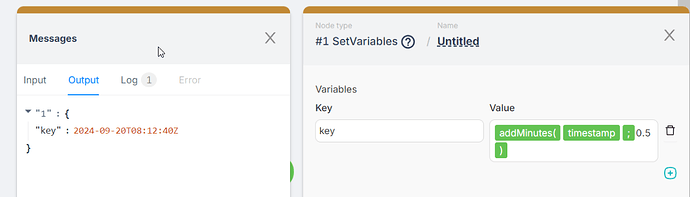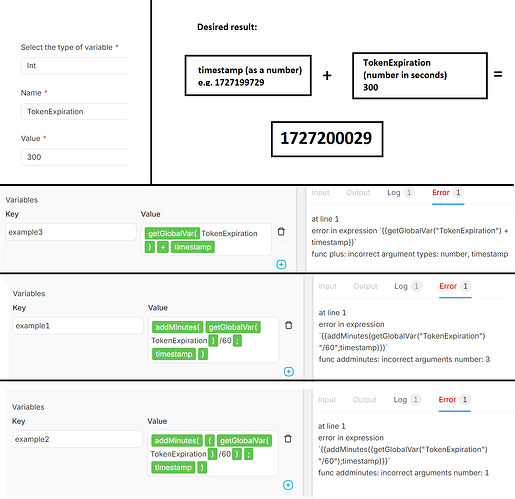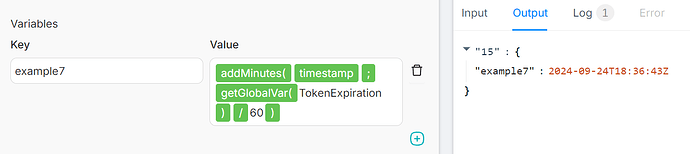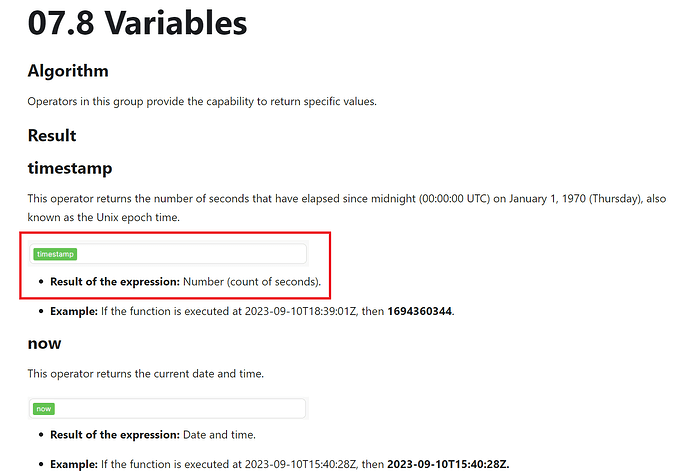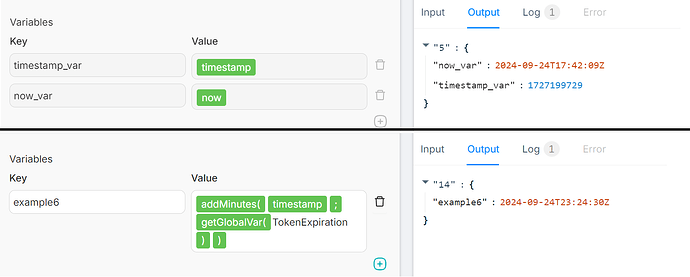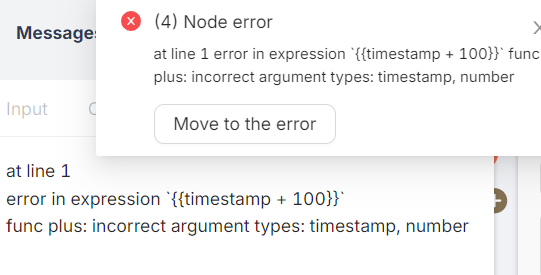
According to this documentation, timestamp should be a number, however mathematical operators do not work on it and produce an error about it being a “timestamp” argument instead of a “number”.
For proper work with timestamps, you need to use operators such as addMinutes, addHours, etc.
Decimal numbers are also supported.
It would be better with an addSeconds function or a function to convert the timestamp to a number. Could you try an example getting a numeric value of seconds from a global variable, dividing by 60, and using the addMinutes function to add that number of seconds to the timestamp? This is a struggle to accomplish using the expressions provided.
Examples 1 & 2 failed due to the order of parameters. The addMinutes function expects a date value as the first parameter.
Yet, the date format of the result is not acceptable.
This will not work for me as it converts timestamp to a date format. The reason I am using timestamp, and not date, is to work with the number.
Hi! Alright, I’ll try to figure this out tomorrow.!
Raian, do you have an update on this?
Did you figure anything out?
Looks like the fix will be available soon, it is in Testing now
This topic was automatically closed 4 days after the last reply. New replies are no longer allowed.