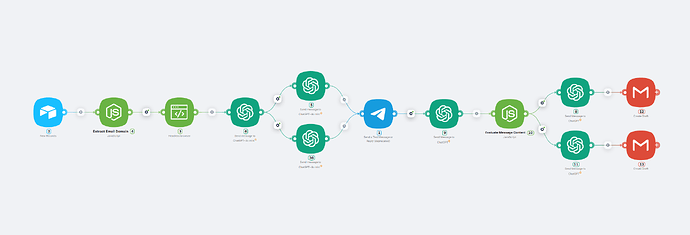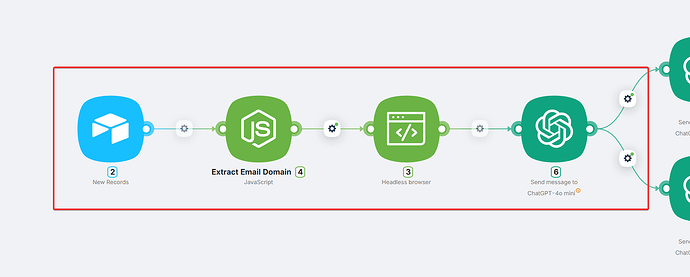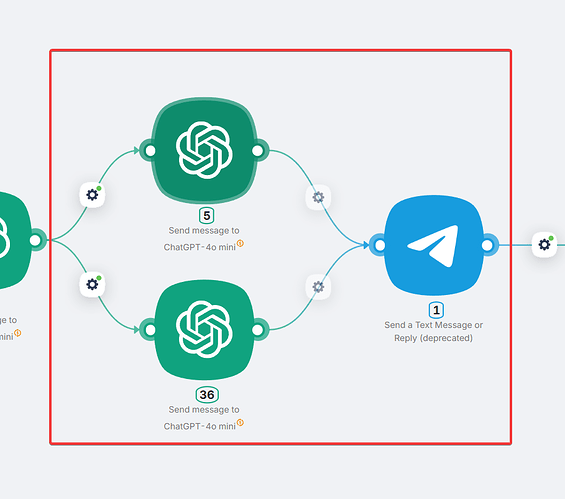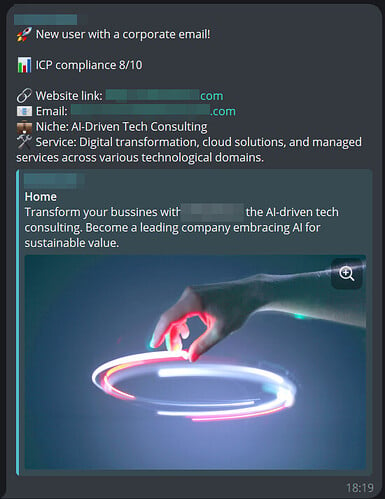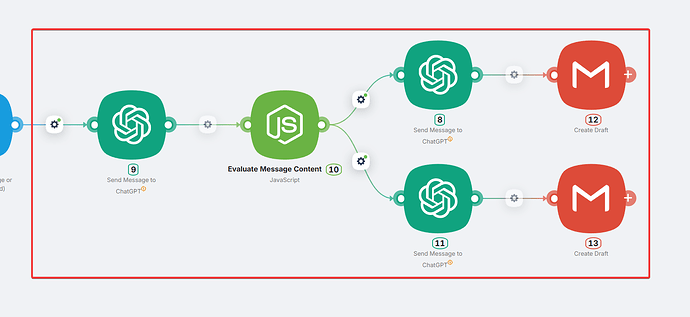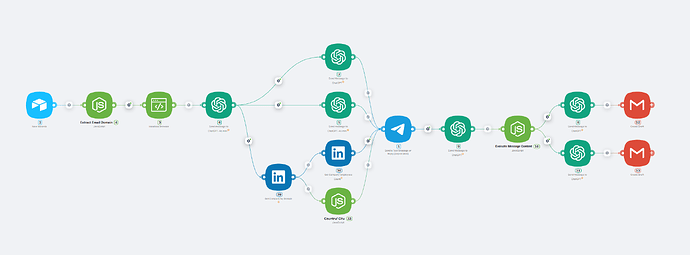In modern business, one common challenge is that the flow of incoming leads can sometimes cause you to miss out on something truly valuable — such as a partnership that could significantly transform your business.
Therefore, it’s crucial to control the lead flow and extract the most valuable opportunities — specifically, companies that match your Ideal Customer Profile (ICP).
In this case study, I’ll show you how to create a scenario that makes it easy to:
- Check all incoming leads against your ICP.
- Get notifications for each important lead.
- Generate personalized draft messages for these leads.
Let’s get started!
Overview of the Scenario
Detailed Breakdown
Step 1: Website Data Collection
In the first step, the scenario processes data from the website:
- Capture a new user record (which triggers the scenario).
- Extract the domain from the user’s email (filter out domains associated with email providers).
- Visit the website and retrieve its content.
- Use GPT to verify if the website is active or has issues (e.g., unpaid domains). If issues are found, the scenario stops.
Step 2: ICP Check and Notifications
Next, two parallel nodes perform different tasks:
-
ICP Matching: Analyze the website’s content and check if it matches your ICP criteria. Here’s an example prompt:
Identify the content of the website {{$3.markdown}}. Determine if this website fits the ICP for the business: # Ideal Customer Profile (ICP) Company Type: - Low-code, no-code, and automation agencies. - Freelancers specializing in automation and integration. - SMEs focused on automation. - Developers and IT professionals in low-code environments. - Marketing agencies using marketing automation tools. - Marketing Tools. Industry: - Technology and SaaS. - E-commerce. - Marketing and Advertising. - Consulting Agencies. - Freelance Development. - Any industry focused on workflow automation. Company Characteristics: - Embraces low-code and no-code solutions. - Values flexibility, simplicity, and efficiency. - Seeks advanced customization and control. - Encourages collaboration between technical and non-technical teams. Evaluate on a scale of 1 to 10. The response should only be a number, e.g., "1" or "10". -
Industry and Summary: Briefly identify the company’s industry and provide a summary based on the website content.
Finally, the data is sent to a Telegram bot for notifications. You’ll receive messages like this:
Step 3: Generating Personalized Draft Emails
Set up a filter to specify the ICP score threshold for generating draft messages:
When the ICP score meets the threshold:
- Extract the name from the email (or use an enrichment tool).
- Generate a personalized message using a GPT assistant.
Example draft message prompt:
`*Hey there!*`
`*I noticed you signed up as a representative of {{$4.domain}} and that you specialize in {{$5.result.choices.[0].message.content}}. It seems like there could be a great opportunity for us to collaborate and create something mutually beneficial.*`
`*Let’s schedule a time to chat about how we can support your goals and explore potential ways to work together. If you have any questions or need assistance, feel free to reach out — I’m always here to help!*`
`*You can book a meeting here: [book a call link] (we’ll even have a little bonus ready for you).*`
`*Looking forward to hearing from you and exploring this opportunity!*`
`*Cheers,*`
`*[Your Name]*`
Potential Improvements
If you’re willing to invest a few extra cents per identification, you can enhance the scenario further. For example, include data like:
- Company location
- Company size
- Additional enrichment details
This will significantly improve your partner classification process.
For inspiration, check out our case study on AI-powered meeting preparation:
Get an AI Brief on Who You’re Meeting Next
Now you have a powerful tool that ensures you never miss an important lead and can easily establish the first point of contact!
Join Latenode, and you too will be able to create automations of any complexity without a hitch.